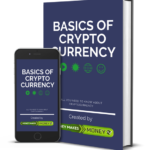Video calling is very useful in times of coronavirus to contact friends and family, conduct digital meetings between remote workers. Negotiate projects remotely between clients and freelance professionals. We offer you the following free programs and applications.
Technology has contributed to breaking spatial and temporal barriers worldwide. Nowadays, it is possible to have meetings with good quality viewing and audio from different countries of the world. Communicate from the smartphone screen, and hold the most effective online meetings with the sole help of our increasingly sophisticated technological devices.
Video calls have been one of the characteristics most demanded by users and that most benefit companies, remote workers, and freelance professionals. Video calls are now a widely used format during the coronavirus pandemic. They bring loved ones in contact, allow meetings and telework, kill boredom, and reduce anxiety and stress.
Below, we collect the best applications to make video calls on PC, mobile, or tablet. Do you already have a favorite?
WhatsApp :
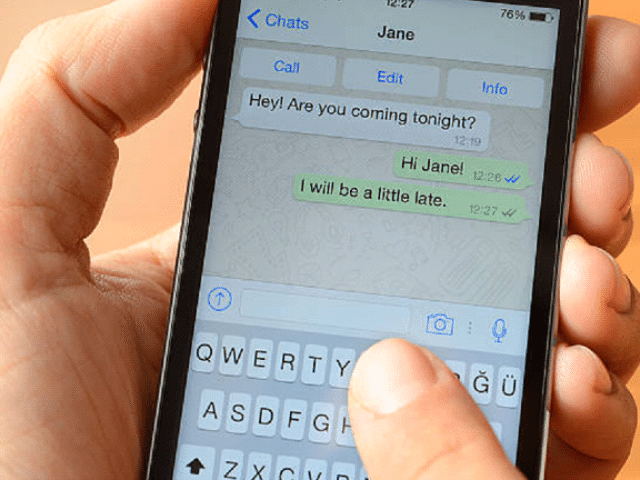
WhatsApp is probably one of the first applications that we download when we have a new mobile. It is a messaging service that has evolved a lot due to all the additions that have made it become one of the most complete and used apps in the world.
As we know, WhatsApp is more popular for sending and receiving messages or audios instantly than for video calls or voice calls. Although it is possible to carry out all the operations mentioned above, the objective with which it was born focused on instant messaging is increasingly being distorted.
Google Duo :
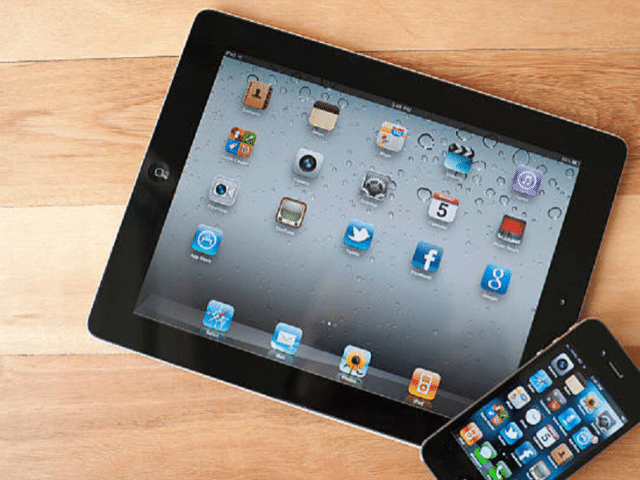
Its operation is very simple, since Google Duo automatically identifies who in your contact list has installed Duo, highlighting their transmission quality. You only have to enter Duo and click on the name of the contact. The Toc-toc function is activated instantly, allowing your contact to view a live video before answering the call.
Facebook Messenger :
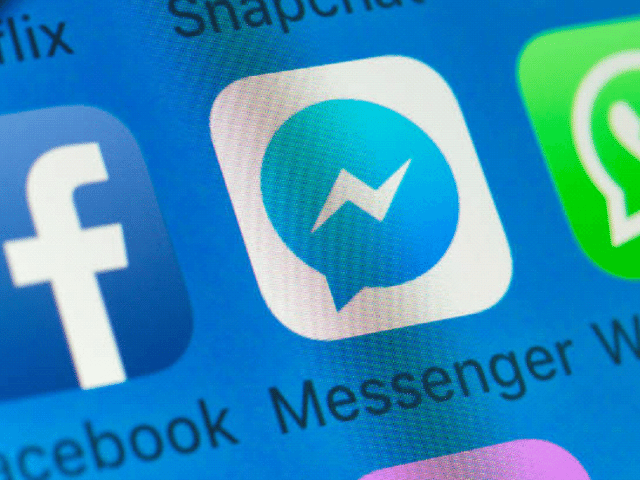
The Messenger application, today separated from Facebook, allows you to make video calls between users of the social network with great ease. Among its main advantages are its speed and simplicity, since you only have to press a button to quickly start a video call with that person, without having to open any other application.
Skype :

The application of video calls par excellence. It has a fallacy, such as that we need an Outlook account to use the application. However, practically everyone has a Skype account, which makes communication easier, apart from being able to create group calls, send SMS and sign up for a VoIP calling plan at a fairly affordable price, and which honestly works phenomenally.
Line :
Line has always been a great alternative to WhatsApp. In a matter of video calls, the Japanese application takes some advantage. As strong points of this application, the funny emojis and stickers with funny anime touch stand out. The video calls have good quality, and the sound is positive.
Tango :

Another application that allows you to call and video call for free is Tango. A fairly intuitive and simple interface characterizes it. Although it is true, with VoIP, sometimes you notice a bit of delay, and the video can be easily pixelated.
Hangouts :

In addition to video calls, the hangouts app allows you to send SMS to your contacts in case you do not have an online connection. Hangouts has been standing out from others for months. With it, you can make individual and group video calls, as well as the most basic functions of a messaging service.
Viber :

With Viber, we can write messages, call through VoIP, and make video calls. It works perfectly, being one of those that shows more quality despite not being as famous as the previous ones.